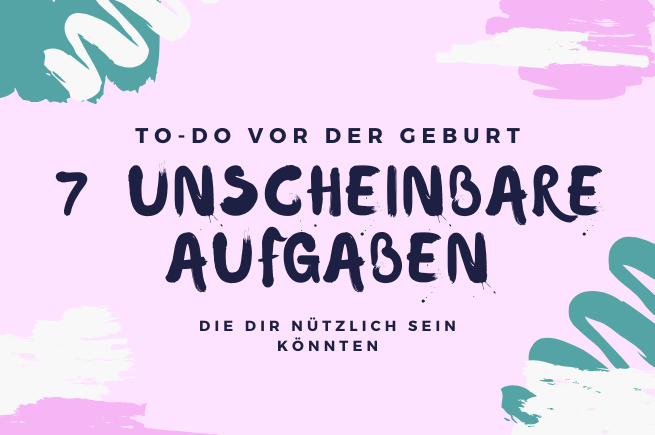***For English version please click here or see below.***
Hallo ihr Lieben,
ich möchte euch im heutigen Beitrag eine Vielzahl von iOS Apps vorstellen, die vor beziehungsweise während der Schwangerschaft hilfreich sein können.
Manche der Apps gibt es durchaus auch für Android. Da sowohl ich als auch mein Mann komplette Apple-User sind, sprich, so ziemlich all unsere Geräte sind von Apple, kann ich leider keine Erfahrungswerte bzgl. der Android-Versionen nennen.
Apps zum Thema Periode und Schwanger werden
Vorab möchte ich euch einen ganz persönlichen Tipp geben:
Bevor ihr euch irgendwelche Apps holt, Ovulationstest oder sonst was, lernt euren Körper kennen. Die Apps können natürlich hilfreich sein, ABER: bevor ihr ans Kinderkriegen denkt, solltet ihr euren Körper besser kennenlernen. Viele (junge) Frauen kriegen ihre Periode, fangen eventuell an die Pille zu nehmen und gewöhnen sich so an deren Zyklus. Manche lassen sich zur Verhütung eine Spirale einsetzten oder die Dreimonatsspritze geben – schon im Teenager-Alter. Dadurch sind viele Frauen nicht in der Lage ihren Biorhythmus richtig kennenzulernen. Denn dieser ist bei jeder Frau unterschiedlich.
Bevor ihr also euer Verhütungsmittel absetzt und nach 6+ Monaten immer noch nicht schwanger seit ohne dies verstehen zu können, solltet ihr eurem Körper Zeit geben, seinen natürlichen Rhythmus wieder herzustellen ohne jegliche Einflüsse.
Natürlich könnt ihr Glück haben und direkt schwanger werden. Doch dieses Glück erleben eher wenige Frauen.
Die nachfolgenden Apps könnt ihr nutzen, um euren Körper kennenzulernen UND nach einer Eingewöhnung zum Schwanger werden.
Life
Die Life App ist sehr, sehr simpel. Die App ist im Grunde ein Menstruationskalender, der euch folgendes tracken lässt:
- Menstruation
- Fruchtbarkeit
- Symptome
- Schwangerschaft
- Gewicht
Es wird eine Perioden-Analyse erstellt. Beachtet jedoch, dass der Eisprung nur mittels einer Durchschnittsberechnung eurer bisherigen Menstruationen errechnet wird. Es ist durchaus möglich, dass euer Körper den Eisprung 1-2 Tage vor der Angabe im Kalender, bzw. danach hat. Trotzdem habt ihr die Möglichkeit, euren Eisprung selbst einzutragen und somit für den Verlauf der Daten zu „korrigieren“.
Folgende Features werden außerdem angeboten:
- Tabellarische Ansicht der Periode (erster Tag der Periode, Dauer, Zykluslänge)
- Tabellarische Ansicht der Fruchtbarkeit (Tag des Eisprungs, Lutealphase)
- Erinnerungen (bspw. Arztrezepte, -termine, Vitamineinnahme)
Eine Vorausschau wird bei beiden Tabellen angeboten. Übrigens speichert die App wirklich alle Angaben, auch recht „alte“. So sehe ich heute beispielsweise weiterhin meine Eintragungen aus dem Jahr 2016, als ich anfing die App zu nutzen. Diese gespeicherten Angaben könnt ihr in einer PDF- oder CSV-Datei exportieren und eurem Arzt vorzeigen.
Da ich die App schon so lange habe, hatte ich die Möglichkeit schon vor Jahren durch eine einmalige Zahlung alle Funktionen freizuschalten. Soweit ich weiß, gibt es die App aber auch als eine kostenfreie Version mit eingeschränkter Nutzung, wobei man alle Funktionen durch In-App-Käufe erwerben kann.
Ovia Fertility & Cycle Tracker
Ovia bietet in englischer Sprache diverse Apps an, unter anderem auch den Ovia Fertilität & Cycle Tracker. Vorab das Positive: die App ist komplett kostenlos.
Folgendes kann man tracken:
- Periode
- Eisprung
- Symptome
- Gewicht
- Medikamenten-Einnahme
- Fruchtbarkeit
Das Design ist eher simpel gehalten, doch wirkt sich das nicht negativ auf die Nutzerfreundlichkeit aus. Spannende Artikel gibt es zum Lesen zu verschiedenen Themen.
Flo – Menstruations-Kalender
Flo ist eine kostenlose deutschsprachige App.
Das könnt ihr tracken:
- Menstruation
- Symptome
- Eisprungsvorhersage
- Zyklusanalyse
Es gibt interessante Artikel zum Lesen. Ist man schwanger geworden, gibt es einen Schwangerschaftsmodus. Das Design der App ist sehr übersichtlich und nutzerfreundlich.
Cycles – Periodenkalender
Cycles bietet so ziemlich das Gleiche an, wie die Ovia-App und es gibt eine kostenlose Version. Der einzige Unterschied ist die Ansicht. Bei Cycles gibt es einen Kreis, der den Zyklus anzeigt und den aktuellen Tag markiert. Ergänzend dazu gibt es auch Analysen und Vorhersagen und ihr könnt euren Partner zur Nutzung einladen.
Mein persönlicher Favorit
Ich persönlich habe zunächst alle der oben genannten Apps genutzt und ausprobiert. Doch natürlich ist es mehr als unnötig alle Apps zu benutzen.
Die erste App, die von meinem iPhone flog, war Cycles. Die Kreis-Ansicht war einfach überhaupt nicht mein Fall. Darüber hinaus fand ich die App jedoch sehr gut.
Als nächstes entfernte ich die Flo-App. Sie ist zwar übersichtlich und optisch sehr, sehr ansprechend, doch hat sie mir nicht die Vielfalt geboten, die ich gerne hätte.
Im Endeffekt benutze ich Life nach wie vor. Die Vielzahl an Nutzungsmöglichkeiten überzeugt mich nach über drei Jahren immer noch.
Bevor ich schwanger wurde, habe ich ergänzend auch Ovia Fertility & Cycle Tracker benutzt aufgrund der interessanten Artikel.
Apps zur Schwangerschaft
Sobald der Schwangerschaftstest positiv ist, geht nun die Suche einer Schwangerschafts-App los. Schließlich wird man Online zum Thema Schwangerschaft förmlich mit unterschiedlichsten Informationen überrannt.
Schwangerschaft+
Diese App ist sowohl in einer kostenlosen als auch kostenpflichtigen Version verfügbar.
Features:
- Animation des Babys in der aktuellen Woche
- Ultraschallbilder des Babys in der aktuellen Woche
- Größe des Babys im Vergleich zu Früchten, Tieren, Süßigkeiten
- tägliche und wöchentliche Artikel zum Baby und zur Mutter
- Tracken des Gewichts
- Eintragung der Arzttermine
- Baby-Zeitleiste und Vornamen-Liste
- vorgegebene Aufgaben zum Erledigen sowie Eintragung eigener Aufgaben
Eigene Fotos kann man zur Personalisierung ebenfalls hinterlegen.
Bei der kostenpflichtigen Version könnt ihr außerdem:
- einen Geburtsplan erstellen
- Kliniktasche für Mutter, Partner und Kind erstellen
- Tritte zählen
- Kontraktionen zählen
- Einkaufsliste erstellen
Ovia Pregnancy
Wie von Ovia zu erwarten ist auch diese App in englischer Sprache und kostenlos im Appstore erhältlich.
Zwar gibt es in dieser App keine Baby-Animation wie in bei Schwangerschaft+, doch kann man die Größe von Händen und Füßen des Babys sehen.
Außerdem kann man folgendes tracken:
- Laune
- Symptome
- Ernährung
- Gewicht
- Aktivität
- Blutdruck
- Medikamente
Es gibt Beispiele zur Babygröße, nämlich im Vergleich zu Früchten und Gemüse, Pariser Gebäck, Spielen und seltsam-süßen Tieren.
Auch hier werden interessante Artikel angeboten. Die Speicherung von Arztterminen und Notizen ist ebenfalls möglich.
Preglife
Preglife ist eine deutschsprachige App die kostenlos im Appstore erhältlich ist.
Nebst informativen Artikeln wird hier auch sehr detailliert angezeigt, wie weit man in der Schwangerschaft ist. Die Entwicklung des Babys kann bis zum zweiten Lebensjahr nachverfolgt werden.
Es gibt die Möglichkeit eine vorgegebene Checkliste abzuarbeiten, das Gewicht einzutragen sowie einen Wehen-Timer zu benutzen. Außerdem kann man ein Tagebuch führen und Fotos als Erinnerung hochladen.
Schwangerschaft & Baby App
Die Schwangerschaft & Baby App ist sowohl als Website, als auch iOS-App verfügbar.
Es wird ein Schwangerschaftskalender inklusive eines täglichen ET-Countdowns angeboten. Es gibt täglich informative Beiträge zum Nachlesen, interaktive Bilder und Videos, BabyClubs und Gruppen, Vornamen-Suche, sowie die Entwicklung des ersten Lebensjahres. Fotos zur Dokumentation der Schwangerschaft kann man auch in dieser App hochladen.
Welche App’s ich nutze
Also zunächst muss ich sagen, dass ich von der Schwangerschaft & Baby App total überrannt war. Zwar ist es schön auf sein Profil auch vom Laptop aus zuzugreifen, doch war ich von all denn Informationen auf einmal total überfordert und löschte sie daher direkt.
Tatsächlich nutze ich überwiegend Schwangerschaft+, da die App mit der kostenpflichtigen Version die meisten Vorteile bietet.
Zum Tracken meiner Symptome und des Gewichts nutze ich jedoch Ovia Pregnancy. Die beiden Apps in Kombination bieten mir zumindest, die Funktionen die ich brauche.
Habt ihr vielleicht andere Apps ausprobiert, die ihr weiterempfehlen könnt? Dann teilt sie doch gerne im Kommentarbereich.
Euer Feedback würde mich sehr freuen. Nutzt dafür doch das Kontaktformular.
Ich wünsche euch einen schönen Abend und freue mich euch bei meinem nächsten Beitrag wieder begrüßen zu dürfen,
Alisa
*** Die Apps wurden von mir hier verlinkt. Sobald ihr die Links auf eurem iPhone anklickt, sollte sich euer Appstore mit der richtigen App öffnen. Ich erhalte keinen Profit aufgrund der Verlinkungen und ich bin auch in keiner Kooperation mit den Anbietern.***
iOS Apps for Pregnancy and while TTC
Hey there,
I’d like to introduce you to a variety of iOS Apps that can be helpful before or during pregnancy.
Some of the apps are also available for Android. Since both me and my husband are complete Apple users (almost all of our devices are Apple devices) I can’t share any experiences regarding the Android versions.
Apps regarding your period and TTC
First of all I would like to give you a very personal tip:
Before you get any apps, ovulation tests or anything else, get to know your body. The apps can of course be helpful, BUT: before you think about having children, you should get to know your body better. Many (young) women get their periods, may start taking the birth control and get used to its unnaturally given cycle. Some have a contraceptive spiral or a three-month injection administered – even as teenagers. As a result, many women aren’t able to get to know their biorhythm properly. The cycle is different for each woman.
So before you stop using your contraceptive and are still not pregnant after 6+ months of trying to convince and you don’t know why, you should give your body time to restore its natural rhythm without any influences.
Of course you can be lucky and get pregnant right away. But a handful of women actually experience this kind of happiness.
You can use the following apps to get to know your body AND become pregnant after adjusting to your biorhythm.
Life
The Life App is very, very simple. The app is basically a menstrual calendar that lets you track the following:
– Menstruation
– fertility
– symptoms
– pregnancy
– weight
A period analysis is created. Note, however, that ovulation is only calculated by averaging your previous menstruations. It’s possible that your body ovulates one to two days before or after the date in the calendar. Nevertheless, you’ve the possibility to enter your ovulation yourself and „correct“ it for the course of the data.
The following features are also offered:
– Tabular view of the period (first day of the period, duration, cycle length)
– Tabular view of fertility (day of ovulation, luteal phase)
– Memories (e.g. doctor’s prescriptions, appointments, vitamin intake)
A forecast is offered for both tables. By the way, the app really stores all data, even quite „old“ ones. Today I can still see my entries from the year 2016, when I started to use the app. You can export the saved data in a PDF or CSV file and show it to your doctor when needed.
Since I’ve had the app for so long, I had the possibility to activate all functions years ago by a one-time purchase. As far as I know, the app is also available as a free version with limited use, where you can purchase all functions through in-app purchases.
Ovia Fertility & Cycle Tracker
Ovia offers various apps in English, including the Ovia Fertility & Cycle Tracker. Beginning on a positive note: the app is completely free.
The following data can be tracked:
– Period
– ovulation
– symptoms
– weight
– drug intake
– fertility
The design is rather simple, but this doesn’t have a negative effect on the user friendliness. Exciting articles are available for reading on various topics.
Flo – Menstrual Calendar
Flo is a free german app.
You can track your:
– Menstruation
– symptoms
– ovulation prediction
– cycle analysis
There are interesting articles to read. If you’ve conceived, there is a pregnancy mode. The design of the app is very clear and user-friendly.
Cycles – Periodic Calendar
Cycles offers pretty much the same as the Ovia app and there is a free version. The only difference is the view. In Cycles there is a circle that shows the cycle and marks the current day. In addition, there are also analyses and predictions and you can invite your partner to use it with you.
My personal favorite
Personally, I first used and tried all of the apps above. But of course it’s more than unnecessary to use all of them.
The first app that I deleted from my iPhone was Cycles. The circle view was just not my case at all.
Next I removed the Flo app. It’s clear and visually very, very appealing, but it didn’t give me the variety of functions I would have liked to have.
In the end, I still use Life. After more than three years, the variety of possible uses still convinces me.
Before I got pregnant, I also used Ovia Fertility & Cycle Tracker because of the interesting articles which I would read at night when I couldn’t sleep.
Pregnancy Apps
As soon as the pregnancy test is positive, the search for a pregnancy app has begun. After all, you’re literally overwhelmed with all kinds of information on the subject of pregnancy and childbirth online.
Pregnancy+
This app is available in both a free and a paid version by Philipps.
Features:
– Animation of the baby in the current week
– Ultrasound images of the baby in the current week
– Size of the baby compared to fruits, animals, sweets
– daily and weekly articles about the baby and the mother
– Tracking the weight
– Registration of medical appointments
– Baby timeline and first name list
– specified tasks to complete as well as registration of own tasks
You can also store your own photos for personalization.
For the paid version you can also:
– create a birth plan
– Create a hospital bag for mother, partner and child
– Counting kicks
– Counting contractions
– Create shopping list
Ovia Pregnancy
As expected from Ovia, this app is also available in English and free of charge in the Appstore.
There is no baby animation in this app like in Pgrenancy+. However, you can see the size of baby’s hands and feet on your screen.
You can also track the following:
– Mood
– symptoms
– nutrition
– weight
– activity
– blood pressure
– medications
There are comparisons of the baby size to fruits and vegetables, Parisian pastries, games and strange-sweet animals.
Interesting articles are offered for reading. The storage of doctor’s appointments and notes is also possible.
Preglife
Preglife is a German-language app that is available free of charge in the Appstore.
In addition to informative articles, it also shows in great detail how far you are in pregnancy. The development of the baby can be followed up to the second year of life.
There is the possibility to work through a given checklist, to enter the weight and to use a contraction timer. You can also keep a diary and upload photos as a reminder.
Pregnancy & Baby App
The Pregnancy & Baby App is available as a website as well as an iOS-App.
A pregnancy calendar including a daily due date countdown is offered. There are daily articles to read, interactive pictures and videos, baby clubs and groups, a name search, as well as information for the development of the first year of your babys life. Photos to document the pregnancy can also be uploaded in this app.
Which App’s I use
First of all I’ve to say that I was totally overrun by the Pregnancy & Baby app. Although it is nice to access my profile from my laptop, I was totally overwhelmed by all this information and deleted it directly.
In fact, I mainly use Pregnancy+, because purchased version offers the most functionalities.
I do use Ovia Pregnancy to track my symptoms and weight. The two apps in combination offer, for me at least, the functions I need.
Have you tried any other apps that you can recommend? Please share those in the comments section.
I’d appreciate your feedback. Feel free to use the contact form.
I wish you a nice evening and look forward to welcoming you again with my next post,
Alisa
*** The apps were linked by me here. As soon as you click on the links on your iPhone, your appstore should open with the right app. I don’t get any profit because of the links and I’m not in any cooperation with the providers.***